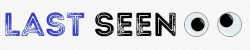There was a time when these Text-To-Speech Software were quite expensive, but in today’s time, it is not so. There are many TTS Softwares available on the web which are quite good and are free of cost. These types of software can artificially produce human speech. This technology has evolved very much over the past few years. In this article, you will get to know about some good tools which will help you to convert your text files into speech very easily.
TTS is quite helpful not only for the people who are visually impaired but also for people who need someone to dictate any of their document. These types of tools are best for people who are suffering from Dyslexia. It can help people who are learning a new language. Moreover, It can also be used like, If you are engaged in multiple tasks, and you want to remember something important, then you can also use this tool to get your messages read aloud. Just you have to use Text-To-Speech software and it will do the rest of the work. Before reading this article, have a look at this blog post – Discord Text To Speech
Balabolka
Balabolka is one of the best software which helps you to convert text into speech very easily. You can use Text-To-Speech totally free of cost. Just you have to do is, copy and paste in the program. Or there is one more option available to you, You can also open a file in the program directly. It supports different file formats including DOC, PDF & HTML. It has lots of voices to choose from.
For the output, you can use SAPI 4 (it comes with eight different voices), or the Microsoft Speech Platform If you download the necessary files or even SAPI 5. You can adjust the pitch, volume & the speech of playback to create a custom voice in any of the routes you choose. It can also safe narrations as audio files in WAV or MP3. You can also create bookmarks to make your work easier. There is a great number of tools available in it which make it easy to customize the pronunciation of words.
Also, Read See How Travel Technology change The World
Natural Reader
Natural Reader is one of the greatest Text-To-Speech tools which can be used in several ways. First, you have to load your documents into the program. It is one of the easiest ways to manage multiple files. It also supports an impressive number of file formats, even E-Book formats. It also gives a great choice of interfaces for its users. It can also read the photo or scan of text using OCR.
Another mode is also available which takes the form of a floating toolbar. You can highlight the text in any app & can use the toolbar controls to use Text-TO-Speech. A built-in web browser is also there in it which helps you to convert web content into speech more easily. The tool is quite helpful, you can use this feature in a range of programs, like in Word Processor or Web Browser etc.
WordTalk
WordTalk is an extension which adds up the Text-To-Speech feature to your Word processor. It is a little unattractive but it easily integrates with Microsoft Word, it also has customizable voices. The tool is basically developed by the University of Edinburgh. It brings customizable Text-To-Speech to Microsoft Word. It is compatible with all the versions of the Word & can be used using ribbon or toolbar depending on the version.
It’s a bit disappointing as the buttons’ functions are not very clear, but still, there is a help file which will help you for using it. It’s a basic tool but it supports SAPI 4 & SAPI 5 voices. It has the ability to read individual words sentences or paragraphs. You can also save the narrations in it. There are many keyboard shortcuts also available which makes it easy for the user to access it. It’s a good option available to you, You can go with it.
Also read, 6 Design Mistakes that Businesses must not Commit at any Cost
Still, there are many more alternatives available to you like Panopretor Basic or Zabaware Text-To-Speech Reader, you can also try them if you are not satisfied with the above three options. I don’t think you will need any other tool if you are having any of these tools with you. I hope this article would be helpful for you. If you are facing any issue, feel free to comment below or you can even directly contact us, We will try our best to help you out.