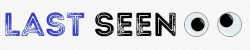Looking for the best guide to create a Whatsapp group? If yes, then you have just come to the right place. In this article, you’ll learn how to create your own Whatsapp group. So, read this article till the end if you want to create your own Whatsapp group.
About Whatsapp Groups
Whatsapp is the most famous messaging application, used by millions worldwide. Being free, Whatsapp has been very popular among all the users. It is available for both Android and iOS devices. Whatsapp has many features in it. You can send unlimited messages to your contacts for free with the help of Whatsapp. Not only that, but you can also call them, send them photos, videos, recordings, documents, etc.
Read, Download WhatsApp Plus APK For Android
But why send messages or share media files individually to your contacts? Instead of that, you can make a Whatsapp group and add any contact to the group. Whatsapp group helps you in many ways. You can use a Whatsapp group as a study group or a family group. In that way, you don’t have to send messages to individual contacts. You just have to send the message to the group and everyone in the group will receive the message at the same time. Recently Whatsapp introduced send private message option in Whatsapp groups. With this feature, you can send personal messages to a specific member of the group.
You can do almost all the things that you do in a regular Whatsapp chat. Each Whatsapp group has one or more group admins. The group admins decide who should join the group and who should be removed from the group. If you are creating your own Whatsapp group links, you are the Admin of the group by default. You can also make any group member Admin of the group anytime you want.
How to Create a Whatsapp Group?
If you have not created a Whatsapp group till now, don’t worry. Just follow the instruction below to create your own Whatsapp group.
Open Whatsapp from your App drawer.
You’ll find three dots in the upper corner on the main dashboard of Whatsapp. Click on that.
Now, Click on ‘New Group’ to make your own new Whatsapp group.
You’ve to add at least one member to the group to create the group. Add the contacts to the group and click on the arrow icon.
Select your Group profile picture and name your group.
That’s it, you’ve created your own Whatsapp group. Now, you can control the group and add or remove any member you want.
You can also create a special group join link which will help anyone to join the group. You can also control the special invitational link.
Final Words
No doubt Whatsapp groups are cool. If you have enjoyed this article, just share it with your friends and family. If you face any problem during creating your own Whatsapp group, you can comment down in the comment section below. We’ll try to solve your problems. Also, don’t forget to give your feedback in the comment section below.
Also Read, Top 3 IPTV Apps for IOS & Android